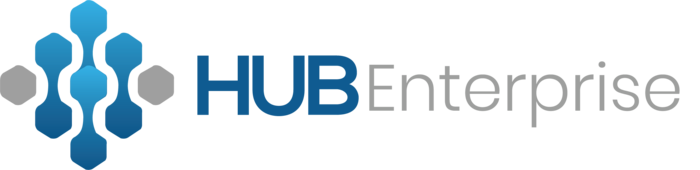Let`s get connected with HUB Enterprise and subscribe
Start your 30-day free trial with all modules and features
Basic
$
10
.00
User/Mth
$ 100/Mth Access Licence
- 11 Maximum User
- 1 TB Free Storage
Premium
$
8
.00
User/Mth
$ 200/Mth Access Licence
- 50 Maximum User
- 1 TB Free Storage
Gold
$
6
.00
User/Mth
$ 300/Mth Access Licence
- 100 Maximum User
- 1 TB Free Storage
Platinum
$
4
.00
User/Mth
$ 400/Mth Access Licence
- 1000 Maximum User
- 1 TB Free Storage
Note: you can use 1TB data free with the plan charges and will be charged for extra $100/month TB data for the extra data storage automatically.
Modules
On Line Forms and Checklists
- Create any type of form template (register)
- Manage multiple registers of forms
- Provide guidance for users to complete the form using photos, videos and other reference documents to assist completing each field or where required
- Complete forms in the field on mobile device
- Create actions/tasks from the form
- Add documents, photos and evidence to the completed form
- Workflow – notification and sharing of completed forms, and action / tasks arising from the form
- Signatures on completed forms
Document Management
- Stand alone document control / management system
- Share documents to users and work groups in the field on their mobile device
- Accessible from all authorised user mobile devices in the field
- Add links to the documents from completed forms or actions/tasks
- Full version control and ownership
- Revision and approval date
- Approved documents used as guidance to complete the forms in the field
- Share PDF/Read Only with groups (eg) contractors
Action / Task Management
- Create actions/tasks and assign to users
- Create and link actions to forms and documents
- Workflow to manage actions / tasks – notify, accept/reject, status, tracking, close out, re-assignment
- Add photos and videos to explain the need for the action / task
- Close out actions / tasks with evidence – photos, videos, documents
- Action scheduling-recurring, single instance
- Pie chart of action status on dashboards - open, overdue, closed
Key features of the system includes
Automatic Synchronising
- Complete all functions in the field on-line or off-line
- Off line items are automatically synchronised to the system when back in range or have internet coverage for the mobile device
Composite Google Map
- Completed forms are geospatially tagged and can be viewed on a composite map
- Heat Mapping – cluster and spatial tracking of completed forms in the field
Chat
- All items have a chat string that allows users to share and manage each item (eg) action, document or form
- Chat string provides a history of the item for tracking
- Allows for easy communication and consultation with users and groups about specific items
- Additional information may be added to explain the item (eg) photos, videos, documents
Workflow and Notifications
- System generated notifications for all items and workflow Actions / task creation and tracking
- Document creation and sharing
- Form templates available
- Forms to be completed
- Draft and completed forms
Scheduling
- Scheduling of when forms are to be completed – by whom and by when
- Scheduling of actions and tasks
- Scheduling for the review of controlled documents
Dashboard
- Pie charts of action status
- Lists of actions
- List of documents owned by the user
- List of documents shared with the user
- Lists of forms and registers shared with the user